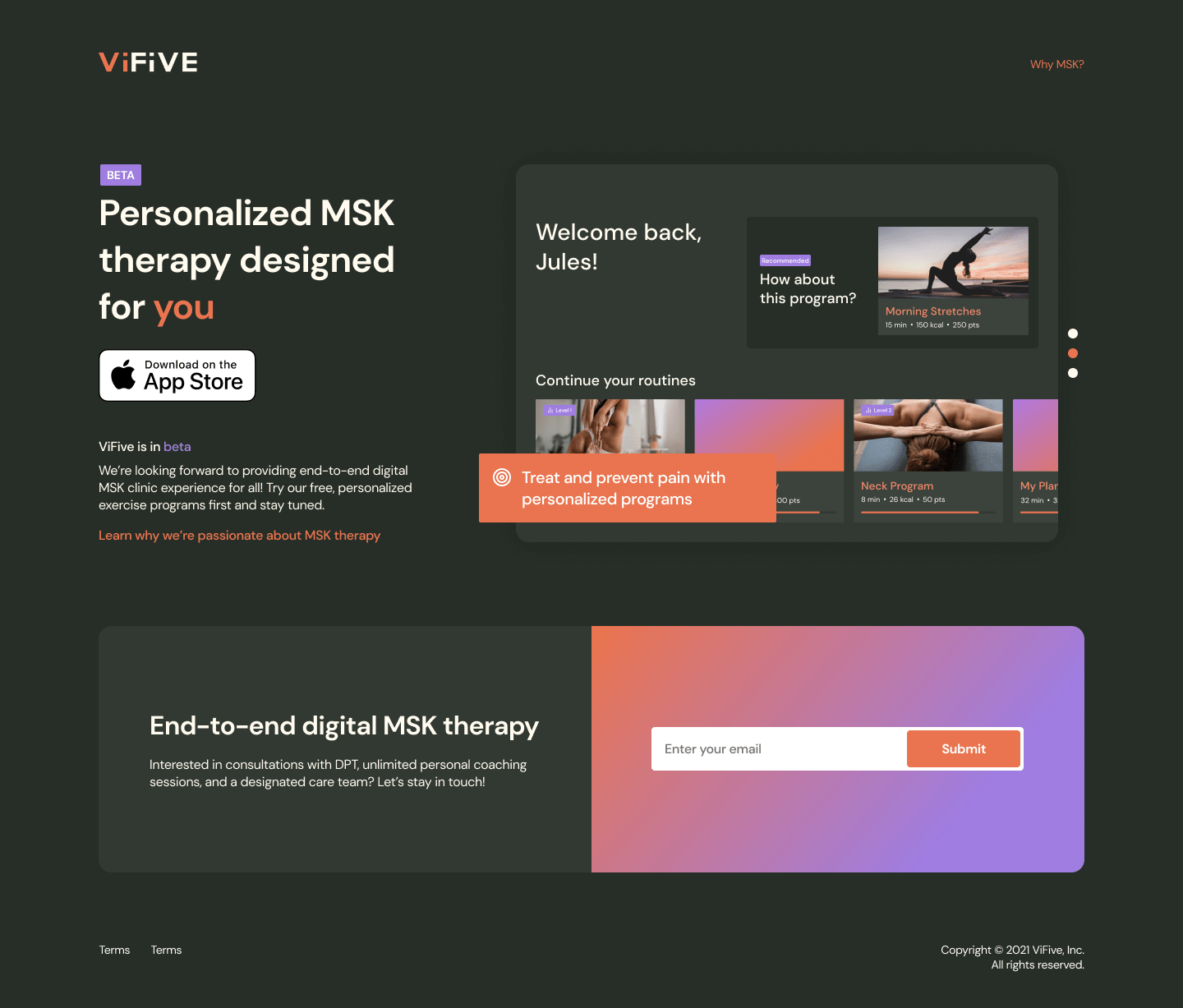Avg of 25 clinical visits are needed which costs in average more than $3000 per patient annually
Having to schedule a visit around one’s schedule + driving
Patients are not engaged unless they are told to do on a consistent basis
We’ve included features that could reduce the existing problems but include the necessary services for users. Certified DPT's For more accurate pose correction that is offered in physical clinics, we added ML trained Ai-coach to guide the users during their exercises for real time pose correction feedback and angle analysis of the joints. We included gamification features to further motivate the users to continue and build permanent habit of using the app.
After several iterations of theming and branding, I decided to go with something unconventional to a common clinic/medical app. I wanted to give an impression that this isn't just limited to a clinical interface but more liberated into a lifestyle sort of an app.







Guide on how to set the angle of the device before the exercise
Guide on how to set the distance of the device before the exercise